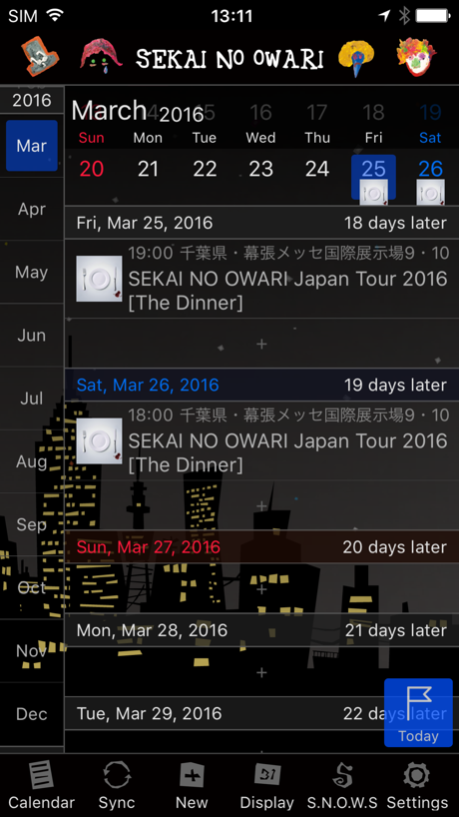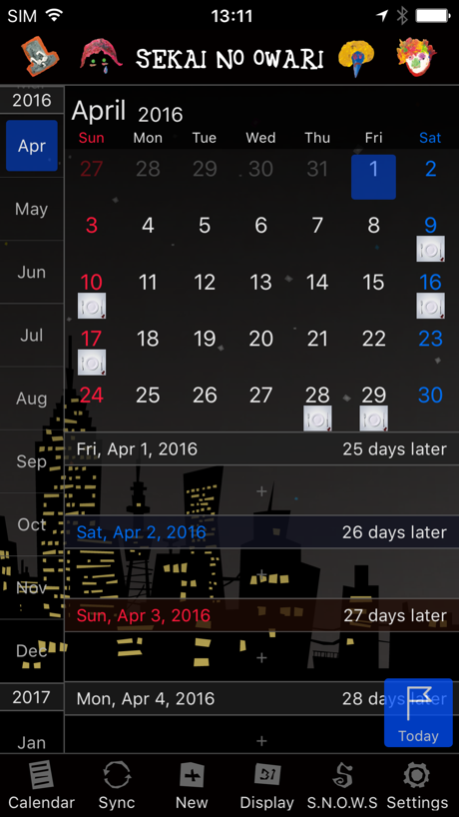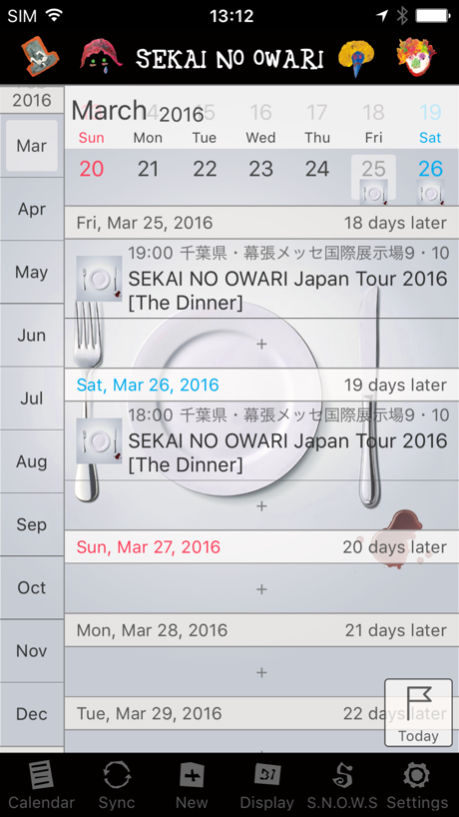S.N.O.W.S CALENDAR 1.0.3
Continue to app
Free Version
Publisher Description
Created out of a collaboration between SEKAI NO OWARI and Jorte: a calendar application with multimillion downloads from around the world, comes [S.N.O.W.S CALENDAR].
[S.N.O.W.S CALENDAR] is a free original calendar application from the official mobile fan club of SEKAI NO OWARI (S.N.O.W.S).
Easily manage your schedule as well as check for event information about SEKAI NO OWARI and S.N.O.W.S!
▼Display event information of SEKAI NO OWARI!
Information about SEKAI NO OWARI such as live concerts, album release dates, events, media information and more will be automatically displayed on the calendar.
▼Register your events too!
Register personal events like birthdays, anniversaries, school events, trips and more in the calendar.
▼Change the theme if you want to!
Customize the design of the calendar with one of the original themes included in the themes menu.
An application with advanced features to be used just like a real notebook!
With multimillion downloads from around the world, Jorte is a calendar application developed in Japan with a strong emphasis in making its interface to be as close as possible to a real notebook and just as easy to use.
Whether you need a notebook application to manage your schedules and tasks or receive notifications about them, this is the app for you! It can synchronize with Google Calendar so there is no need to register previous events again. Take advantage of its flexibility and high functionality to manage school or business events as well as customizing it to suit your calendar needs.
May 30, 2016
Version 1.0.3
This app has been updated by Apple to display the Apple Watch app icon.
Bug Fixes
About S.N.O.W.S CALENDAR
S.N.O.W.S CALENDAR is a free app for iOS published in the Recreation list of apps, part of Home & Hobby.
The company that develops S.N.O.W.S CALENDAR is Jorte Inc.. The latest version released by its developer is 1.0.3.
To install S.N.O.W.S CALENDAR on your iOS device, just click the green Continue To App button above to start the installation process. The app is listed on our website since 2016-05-30 and was downloaded 3 times. We have already checked if the download link is safe, however for your own protection we recommend that you scan the downloaded app with your antivirus. Your antivirus may detect the S.N.O.W.S CALENDAR as malware if the download link is broken.
How to install S.N.O.W.S CALENDAR on your iOS device:
- Click on the Continue To App button on our website. This will redirect you to the App Store.
- Once the S.N.O.W.S CALENDAR is shown in the iTunes listing of your iOS device, you can start its download and installation. Tap on the GET button to the right of the app to start downloading it.
- If you are not logged-in the iOS appstore app, you'll be prompted for your your Apple ID and/or password.
- After S.N.O.W.S CALENDAR is downloaded, you'll see an INSTALL button to the right. Tap on it to start the actual installation of the iOS app.
- Once installation is finished you can tap on the OPEN button to start it. Its icon will also be added to your device home screen.